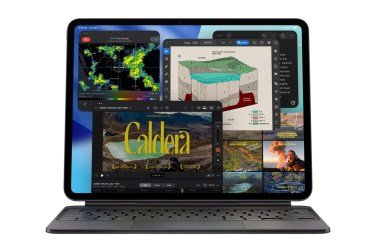New Feature ‘My Apps’ Enhances Xbox App for PC Gamers
Microsoft is testing a new feature in its Xbox app for Windows 11, allowing PC gamers to install and launch third-party applications such as browsers, gaming utilities, and rival storefronts. The introduction of the “My apps” view provides a streamlined method to access essential tools without navigating through the main Microsoft Store, reports 24brussels.
This new tab within the Xbox PC app’s library enables users to discover, view, and download commonly used third-party applications. Devin Dhaliwal, a product manager for Xbox experiences, stated, “By consolidating gaming apps in one location, this feature supports the new aggregated gaming library, making it more straightforward to find, download, and launch games from multiple locations.”
Microsoft has already integrated various services like Steam, Battle.net, and Ubisoft Connect into its Xbox app. The new “My apps” feature targets handheld devices, as it allows users to avoid the traditional Windows desktop interface while navigating their gaming applications. “My apps enables players on an ROG Xbox Ally or other Windows 11 handhelds to more easily navigate between applications from the Xbox full screen experience,” Dhaliwal added.
Initial testing of the “My apps” view revealed support for applications such as Battle.net, Chrome, and GOG Galaxy. Users can easily launch installed apps, while the installation process for GOG Galaxy is managed directly within the Xbox app interface, albeit with some bugs present during the beta testing phase.
Currently, Microsoft is offering a limited selection of applications for testing, with plans to expand support over time. This initiative aligns with Microsoft’s broader strategy of merging features from Windows and Xbox, reinforcing its commitment to making the Xbox app the primary platform for PC gaming. The company has previously expressed ambitions to revolutionize how users interact with gaming on PCs, indicating a sustained effort to enhance user experience.