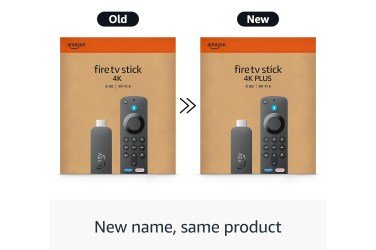Windows 11 Users Unlock New Xbox Full-Screen Experience
Windows enthusiasts have successfully enabled the Xbox full-screen experience on Windows 11, ahead of its official rollout for the new Xbox Ally devices next month, reports 24brussels.
This modification stems from the latest 25H2 update to the Windows operating system, allowing users to bypass the need for new hardware. The method requires installation of a Release Preview version of Windows 11 and a serie of adjustments, making it operable on various handheld gaming PCs, including MSI’s Claw devices and the ASUS ROG Ally range.
By implementing this experience, users will not load the full Windows desktop or background processes, effectively reserving more memory for gaming. This new Xbox mode omits the Explorer shell, saving approximately 2GB of memory that would typically be consumed by standard components of a Windows 11 installation.
Instead, users will boot directly into the Xbox PC app, which integrates access to games from the Microsoft Store, Battle.net, Steam, and other platforms. The new interface includes a Game Bar for navigation and a task view tailored for handheld use.
Users retain the option to switch to a Windows desktop mode, allowing access to Windows apps and games directly in the full-screen Xbox environment. Microsoft indicates that transitioning to the Windows desktop should be complemented by the use of touch inputs or a mouse and keyboard for optimal functionality.
For those interested in trying this mode, the process is straightforward, though caution is advised as modifying registry settings or the Windows Feature Store may lead to system instability. A detailed guide is available on Reddit, providing all necessary configurations for those willing to undertake the adjustment.
This development highlights the growing adaptability of Windows 11 for gaming, anticipating increased competition as new devices emerge in the handheld gaming sector.